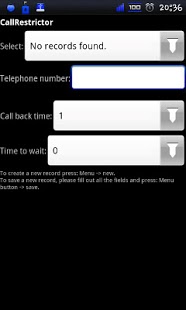Call Restrictor 2.0.7
Free Version
Publisher Description
PullesSon proudly presents:
Call restrictor *FREE*
This free application is restricted to configure only 1 minute calling time and 0 or 1 minute wait time.
Pro application has:
Calling time: 1, 5, 10, 15, 30 minutes
Wait time: 0, 1, 2, 3, 4, 5, 10, 15 minutes
With this application you can control your calls so you will not pass the minutes allowed in your plan. The call will automatically hang up and redial allowing as long as you want without charge for additional minutes to your numbers, to finish it's just enough to press your end call button.
You Just make the settings once and then you can make calls from your contacts list or any application that makes calls, also you can set the waiting time between calls.
You can add, delete and configure your records, writing the name or number from your contacts list.
Note: Only numbers that are registered in the application are restricted.
Permissions explained:
PROCESS_OUTGOING_CALLS and CALL_PHONE: To let the application call again.
READ_PHONE_STATE and MODIFY_PHONE_STATE: To start the service only when a call is made, so it's not running for ever in the background.
READ_CONTACTS: To configure the phone numbers easily.
VIBRATE: To let the phone vibrate 15 seconds before disconnect.
WAKE_LOCK: To let the CPU running to count the time and not let it go to sleep.
About Call Restrictor
Call Restrictor is a free app for Android published in the System Maintenance list of apps, part of System Utilities.
The company that develops Call Restrictor is PullesSon. The latest version released by its developer is 2.0.7. This app was rated by 2 users of our site and has an average rating of 2.5.
To install Call Restrictor on your Android device, just click the green Continue To App button above to start the installation process. The app is listed on our website since 2011-11-23 and was downloaded 182 times. We have already checked if the download link is safe, however for your own protection we recommend that you scan the downloaded app with your antivirus. Your antivirus may detect the Call Restrictor as malware as malware if the download link to nl.pullesson.android.callrestrictorfree is broken.
How to install Call Restrictor on your Android device:
- Click on the Continue To App button on our website. This will redirect you to Google Play.
- Once the Call Restrictor is shown in the Google Play listing of your Android device, you can start its download and installation. Tap on the Install button located below the search bar and to the right of the app icon.
- A pop-up window with the permissions required by Call Restrictor will be shown. Click on Accept to continue the process.
- Call Restrictor will be downloaded onto your device, displaying a progress. Once the download completes, the installation will start and you'll get a notification after the installation is finished.